How do I send a manual invite?
To send a manual invite, first select the Provider you are sending the invite from. Then go to the Invites section and click on the "+Add" button. Fill in the information for the patient you wish to send the invite to and click "Send Review Invite". You will then see the invite information populate in the list of invites.
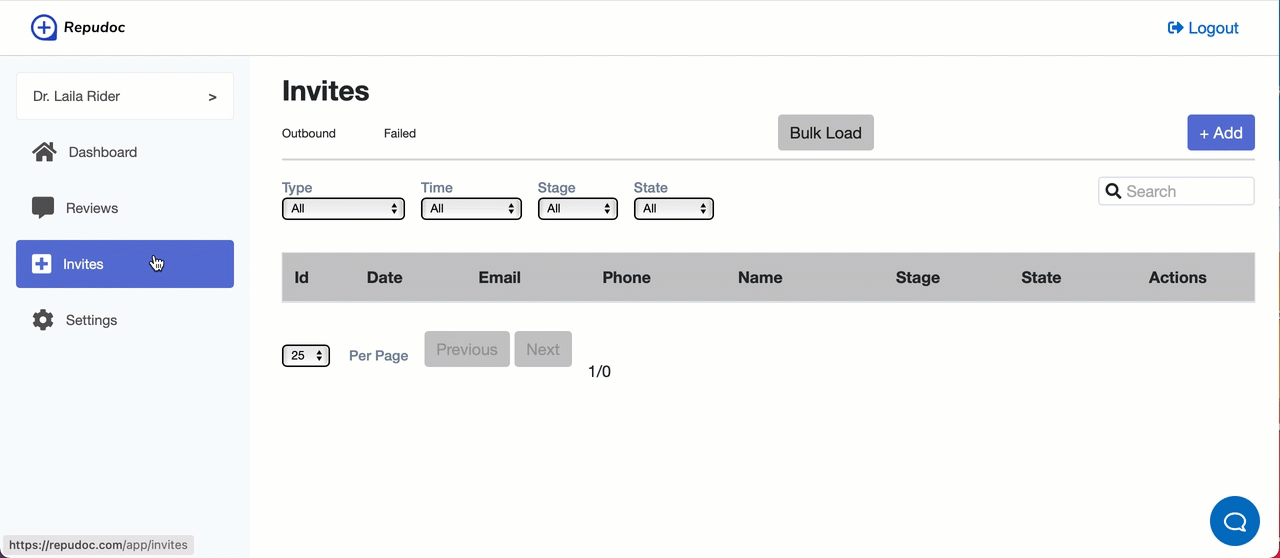
Related Articles
How do I use the staff form to send manual or bulk invites?
How do I recall, cancel, or delete an invite?
How do I load a CSV file to send bulk invites?
When are messages sent for DRIP emails & texts?
How can I prevent a user who provided a positive public review from receiving future review invites?
How does Repudoc prevent duplicate invites from being sent?
What does the ID code in the Invites section mean?
Can I connect my ERP system to Repudoc to automatically send invites?