How do I use the staff form to send manual or bulk invites?
The Staff Form makes it convenient to access the Repudoc invite system without needing to log in to your account. Simply bookmark the custom link from the Staff Form page and open it whenever you would like to quickly and easily send invites from any staff member.
To setup the Staff Form page, go to Settings > Staff Form. Click the Refresh button to create a new custom URL and then click Save. You can then copy the new custom URL and save it in your bookmarks for future use.
IMPORTANT: Refreshing the custom URL creates a brand new URL and anyone on the staff using an older link will not be able to access the Staff Form page any longer. If you refresh the URL, you will need to share the new URL with everyone on the staff who uses it.
To open the Staff Form, paste the custom URL into your browser or select it from your saved bookmarks. The Staff Form will load and you will see what looks like a simplified Invites page with a list of each Provider. At the top of the page, you will see that you can choose to manually send a single invite or choose the Bulk Load option to upload a CSV file and send multiple invites at once.
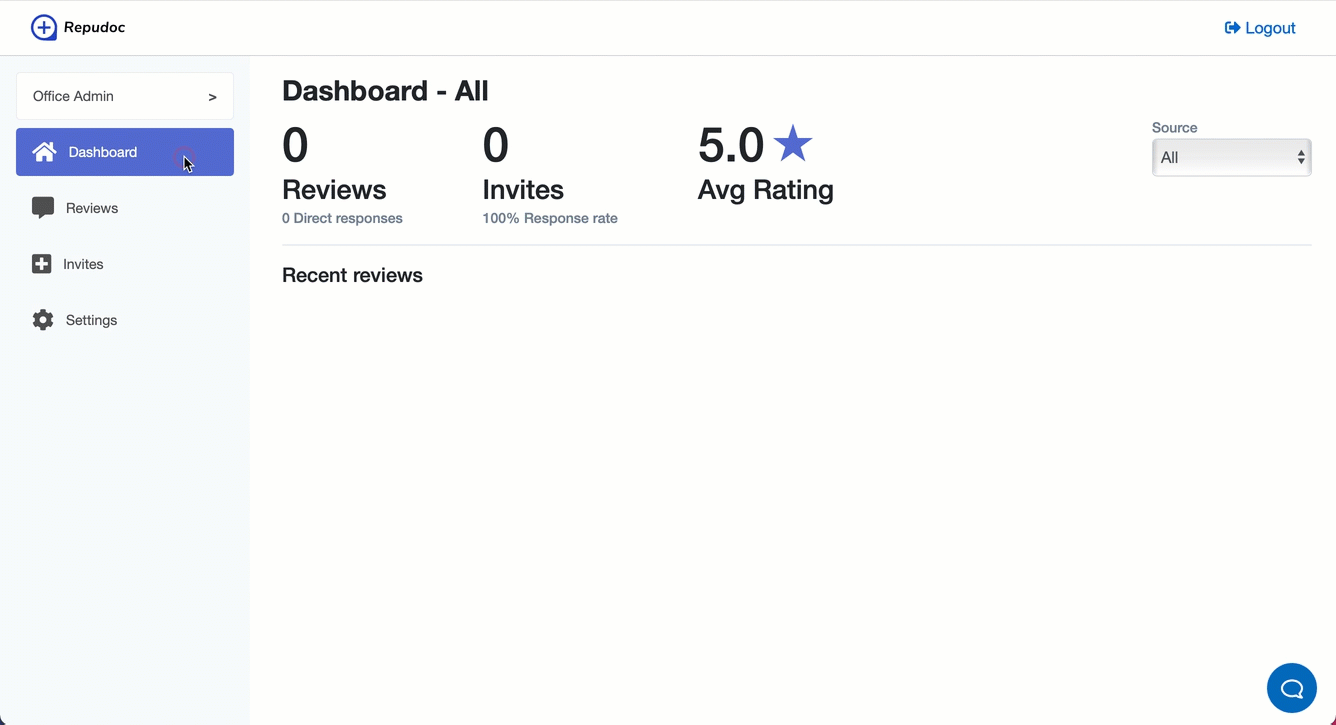
Related Articles
How do I send a manual invite?
How do I recall, cancel, or delete an invite?
How do I load a CSV file to send bulk invites?
When are messages sent for DRIP emails & texts?
How can I prevent a user who provided a positive public review from receiving future review invites?
How does Repudoc prevent duplicate invites from being sent?
What does the ID code in the Invites section mean?
Can I connect my ERP system to Repudoc to automatically send invites?