How do I recall, cancel, or delete an invite?
Initial invites are sent once the send button has been clicked, so there is no way to recall or cancel the invite from being sent after that point. You can, however, de-activate the invite and prevent subsequent DRIP messages from being sent by clicking the Stop icon next to the invite you wish to de-activate. Your patient will have received the invite, but they won't be able to access it as long as the Stop icon has been clicked before the patient accessed the invite from their email or text message. This will also prevent the patient from receiving further invites reminders via DRIP messages.
To delete an invite out of the Repudoc system, simply click the Trash icon for the invite you wish to delete.
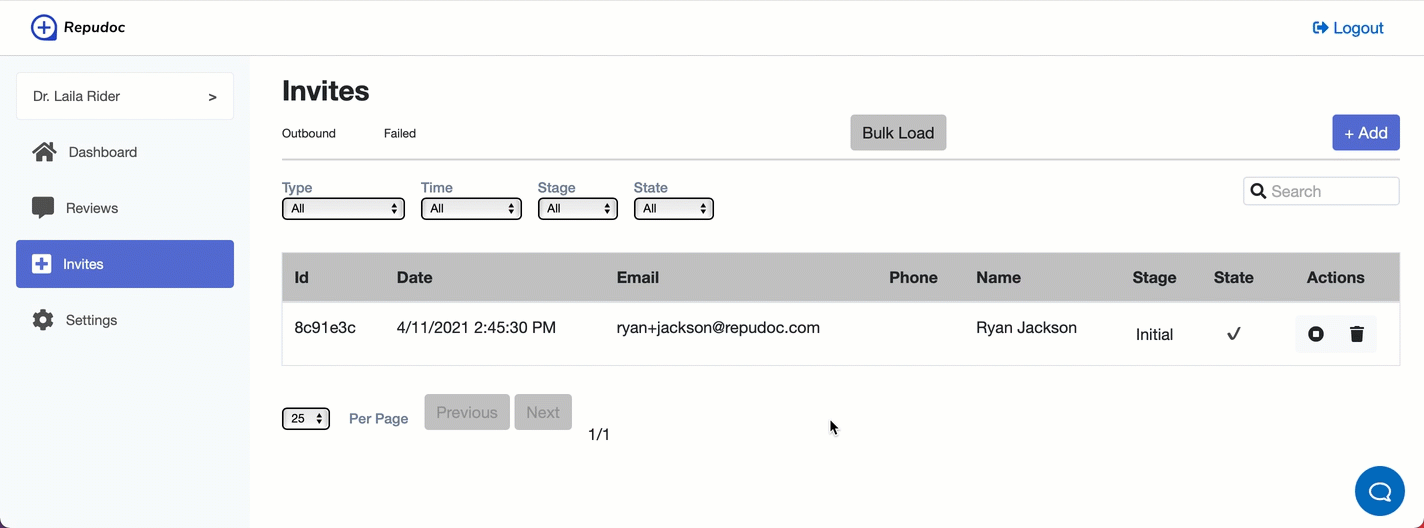
Related Articles
How do I use the staff form to send manual or bulk invites?
How do I send a manual invite?
How do I load a CSV file to send bulk invites?
When are messages sent for DRIP emails & texts?
How can I prevent a user who provided a positive public review from receiving future review invites?
How does Repudoc prevent duplicate invites from being sent?
What does the ID code in the Invites section mean?
Can I connect my ERP system to Repudoc to automatically send invites?