Request to have Provider contact Patient after a low-value review.
If your patient leaves a 1, 2, or 3 star review, they are given an option that allows them to request to be contacted. Once the review is visible in Repudoc, if your patient wants to be contacted to discuss their visit, you will see a green Handshake icon (![]() ) within the review information. Click on the Handshake icon to bring up the patient's contact information. You can then copy their name, phone number or email address to make it easier to paste those details into an email, for example, in order to contact them.
) within the review information. Click on the Handshake icon to bring up the patient's contact information. You can then copy their name, phone number or email address to make it easier to paste those details into an email, for example, in order to contact them.
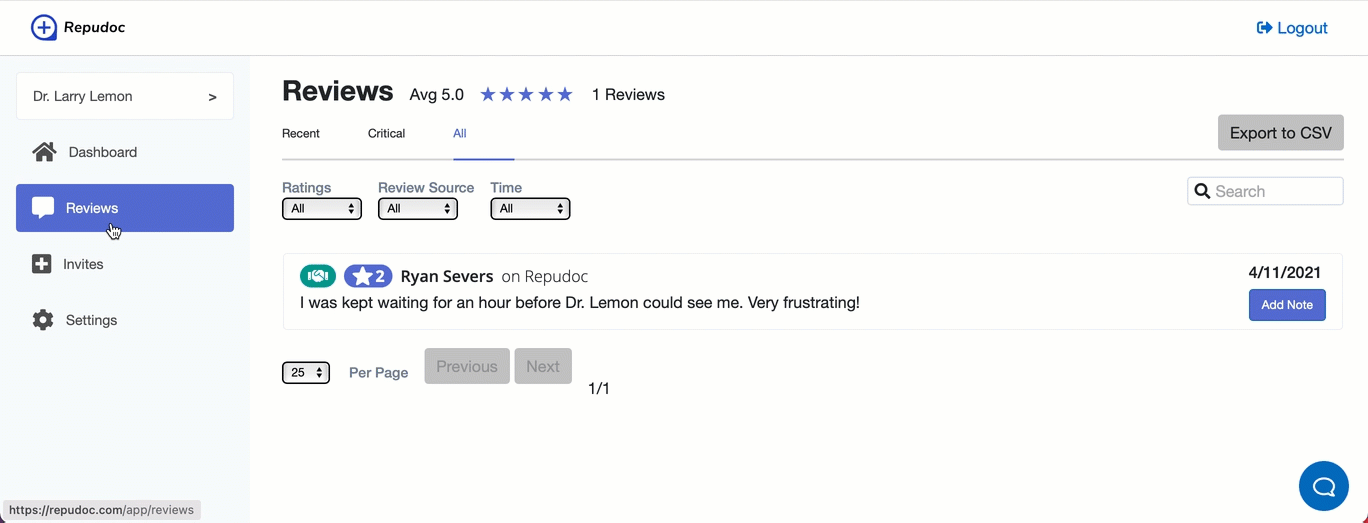
Related Articles