How do I remove a Provider from the system?
To remove or delete a Provider from the Repudoc system, go to the Providers list and you will see the Trash button underneath the Actions column. Click it and Repudoc will ask if you are sure that you want to delete the Provider. Click OK to delete or Cancel to exit out of the dialog box.
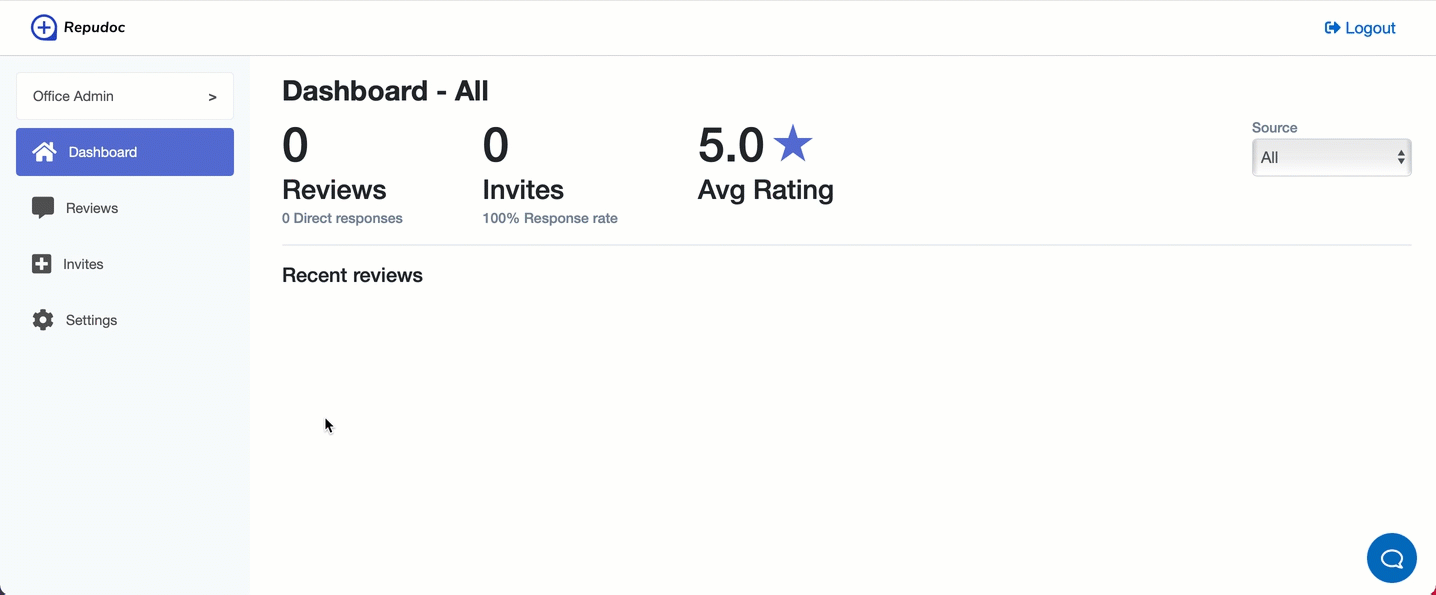
Related Articles
How do I change my password?
What is Repudoc?
How do I login to Repudoc?
How do I logout of my account?
How do I add a new Provider/User?
Is Repudoc HIPPA compliant?
What do the different Status check boxes mean in the Invite section?
What does the Warning Triangle symbol mean?
What if I forgot my password?
What kind of information will I find in the Dashboard?